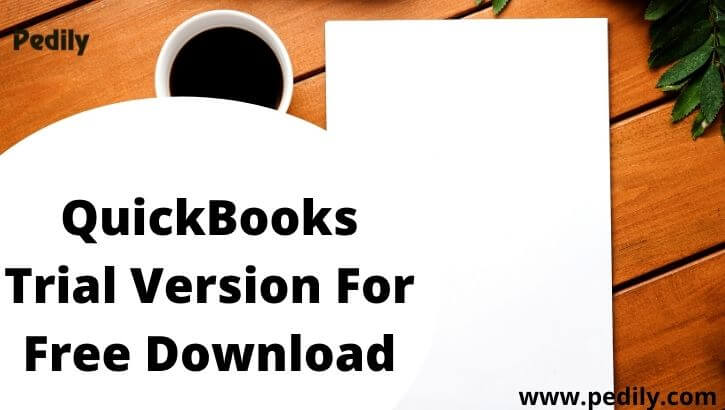Last Updated on December 15, 2020 by
Download links for QuickBooks trial version 2020 are here. This facility allows users to test the product before buying it. You can download Free Trial version 2020 through the links provided below. We have provided three main links: QuickBooks Pro 2020, QuickBooks Desktop Enterprise 2020, and QuickBooks Mac 2020.
Quickbooks for business accounting is the right steps to organize your financial as well as accounting work. This software gives you the freedom to tracking your business from managing QuickBooks payments to creating QuickBooks company files. However, everyone wants to know the service before purchasing it. This is the reason we have come up with this blog where we will discuss how you can download the QuickBooks trial version for free.
Instruction for Downloading Process
- You can get installation codes that are printed inside your DVD box and on the purchase invoice.
- Copy the link we have given below and paste it to your browser to download Quickbooks Trial Versions
- You can use any original DVD and Installation codes also product keys can be sued.
- Remember all trial Versions do not need any installation codes.
- You can not use trail Versions to install purchased versions of QuickBooks.
How to Download a 30-day Trial Version of QuickBooks Desktop
Before starting the downloading process ensure your computer meets the minimum requirements to install QuickBooks. You can check the requirement list from the Intuit site.
After that choose the link from down below for the version you have to use. Save your downloaded file in the right place where you can find it easily.
Download Trial Version of QuickBooks Pro 2020
To download the trial version of Pro 2020 from Intuit.
You can use the codes to install QuickBooks Pro 2020 version for free
- License #: 0421-9621-3866-298
- Product #: 611951
Download Trial Version of QuickBooks Desktop Enterprise 20.0
To download the trial version of QuickBooks Desktop Enterprise 20.0 from Intuit website.
Download Trial Version of QuickBooks Mac 2020
To download the trial version of Mac 2020 from Intuit website.
How to Install QuickBooks Trial Version
When you are done with downloading the QuickBooks file, follow the below steps to install QuickBooks:
- Find and open the downloaded file of QuickBooks (named as QuickBooks.exe).
- Now follow the onscreen instructions. Make sure to check the box for license agreement and then click on the Next.
- Verify the Product and License numbers by entering if needed.
- Click on the Next button
- Ensure which type of install will fit you and follow the prompts.
- Choose Open QuickBooks.
- Once prompted, activate, or register QuickBooks.
Winding Up!!!
We hope you get your valuable answer from this blog to download a free version of the QuickBooks desktop product. If you have any queries related to this article, please let us know. For further instruction, you can contact our QuickBooks ProAdvisor expert.