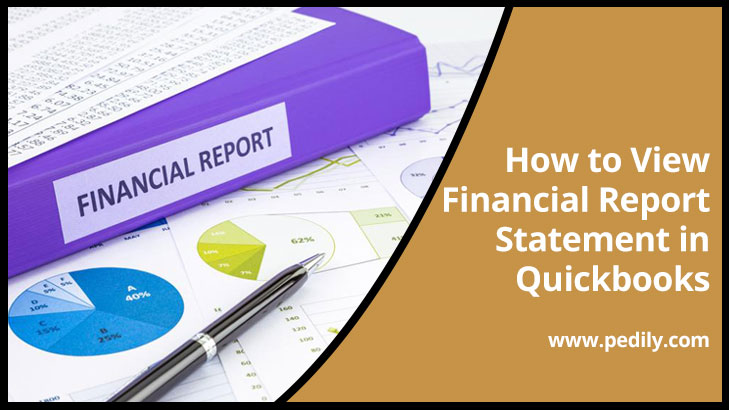Last Updated on December 10, 2020 by
As you know that you can show your balance sheet, income, and expenses statement, and statement of cash flows by their company & financial Statement area. However, you can utilize this statement to display a variety of items. Like how much you are paying to a single vendor and what are the sources of your income and expenses, and more?
You can utilize QuickBooks Financial Report Statement while opening a business bank account. Enter all the details for a business credit card or loan, or when you are planning for the current year. So, here is the article about how to create a view financial report statement in QuickBooks.
How To Create A View Report Statement
The show-off of QB is that you can also make dozens of custom reports in order to run your business smoothly. There are three basic financial report statements such as:-
- Profit And Loss
- Balance Sheet
- Cash Flow Statement
And you can also customize reports by goods, vendors, employees, banks, or customers.
QB allows you the flexibility like how to use and share the statements. You can show them in QB, email them to yourself or another member of the business, or export them for later seeing. QB lets you to do financial reporting, so you can automatically receive and partly upgraded financial statements on a periodic basis.
View Financial Report Statement by Profit and Loss
In QB Profit & Loss Reports will give you an overview of the profitability of your business over an individual time period. These statements come in several styles that can be particular to the company as a whole or to an individual project or job.
Profit And Loss Details
The Profit And Loss Details lists all the transactions for a particular time period so you can determine what revenues and expense accounts are the reason for your company’s net income or a net loss. You can drill down further into individual accounts to get more details on particular transactions that you require to investigate ahead.
Profit And Loss by Class
The profit and loss by class report will let you assign your revenue and expenses to business segments. So you can see how profitable your business is by your various lines of business. You will have to clearly describe your expenses. You have to enter them in order to run the reports in a proper way.
View Financial Report Statement by Income And Expenses
QB Income And Expense Reports will show your business income, expenses, and gross profit over individual period of time.
Income through Customer Summary
The Income through Customer Summary Report will show you your gross profit from each customer. The gross profit for each customer is counted as the total sales to a consumer, less the price of products sold to that particular customer.
Expenses Thorugh Vendor Summary
This report will show the total expenses for each vendor. So you can easily know who you are paying and how much you are paying. From all vendors for future projects or when pricing an agreement for your customers.
Income & Expense Graph
The Income & Expense Graph Report will view your income and expenses in a graphical format. It also provide you a visual show of the biggest sources of your income and expenses.
Cash Flow Statement
A Cash Flow Statement, or statement of cash flows, shows the amount of cash that flows into your business. Coming from a variety of sources and flows out of your business in a specific time. The statement of cash flows is important because it shows your business’s correct cash position. The liquidity of your company will be explained in a statement of cash flows.
Based on your accounting method, you might record revenue at the time of sale. You can also specify your accounting method in QB, in order to handle your cash flow.
Other QuickBooks Reports Area
- Reports of your Company and Finance describe the financial condition of your company and how it is doing.
- Reports of Customer and Receivable defines how much does the customers owe.
- Sales Reports provide you details about sales orders, sales reps, and pending sales.
- Vendor and Payable Reports describe the amount of money your company owes to its vendors.
- Purchase Reports provide you details about the purchases of your company and also the open purchase orders.
- Employees and Payroll Reports outline details regarding the employees and payroll expenses.
- Accountant and Taxes Reports defines the details regarding the general accounting reports and details required to make your income tax return.
- Budgets and Forecast Reports provides the details to compare your outcome results to your budgeted amounts.
Summing Up
In this blog, there are three best View Financial Report statements in QuickBooks. They always help you in displaying your business condition through graphs and sheets. Our QuickBooks ProAdvisor is capable of solving all the errors you may face.