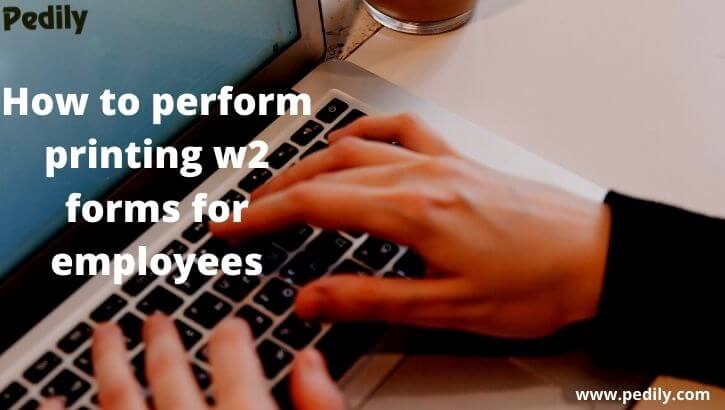Last Updated on December 15, 2020 by
In this blog, you will know everything about printing w2 forms for employees with the QuickBooks Payroll or Intuit Payroll subscription. With the help of payroll, users can file, print, and distribute W-2s to their employees. Normally users should furnish Copies B, C, and 2 of Form W-2 to their employees. Before moving forward make sure you are meeting the requirements of printing w2 forms for employees. Here we have listed those needs users need before attempting access to w2 forms. So without making a further delay, let us jump to the needs and requirement section.
What are the Needs to Print your W-2s
- You must have an active payroll subscription to print your W-2s
- Ensure to check your paper needs whatever required.
- Make sure to print the W-2s on non-reflective black ink. you will not need to have any special ink.
- Any reissued W-2 form should have to include:
- The words “REISSUED STATEMENT”
- Copies B, C, and 2
- And a copy of the W-2 filing instructions
- Ensure in case you have any kind of state or local taxes. In case you have a lot, multiple W-2 pages can print.
How to Print W-2s forms for employees
Select the payroll service you have to print official and backup copies of your W-2 with the following given steps:
QuickBooks Online Payroll
- Go to the Taxes, then select Payroll Tax.
- From the Forms menu, click on the Annual Forms link.
- From the drop-down option, choose either All Employees or a particular employee name.
- Click on the W-2, Copies B, C & 2 links. This will bring you to the Printable Employee Copies: Form W-2 page.
- Fill out the period from the drop-down option.
- Choose View to launch Adobe Reader from the new window.
- Click on the Print icon from the Reader toolbar.
- Then hit the button of the Print option.
QuickBooks Online Payroll Enhanced
How to select paper
- Go to the Gear icon and click on Payroll Settings.
- From the Preferences, the list chose the Form Printing.
- Choose how you have to print Form W-2s, 3-part, 4-part perforated, or on plain paper. perforated or plain paper.
- Now choose to OK.
Now, view & print W-2 forms
- Go to the Taxes, then select Payroll Tax.
- From the Forms menu, click on the Annual Forms link.
- From the drop-down option, choose either All Employees or a particular employee name.
- Click on the W-2, Copies B, C & 2 links. This will bring you to the Printable Employee Copies: Form W-2 page.
- Fill out the period from the drop-down option.
- Choose View to launch Adobe Reader from the new window.
- Click on the Print icon from the Reader toolbar.
- Then hit the button of the Print option.
Intuit Online Payroll Enhanced
How to select paper
- Select the Setup option.
- Go to the Preferences category and click on Form Printing.
- Choose your desired W-2 printing category, and click on OK.
Now, view & print W-2 forms
- Click on the Taxes & Forms.
- From the Forms section, click on Annual Forms.
- Choose W-2, Copies B, C & 2.
- No view or Print your form.
Intuit Online Payroll Full Service
- Go to the Tax Records tab.
- Click on W-2 Copies B, C & 2.
- Now print the W-2 forms for your particular employee. You will get a print of W-2 employee instructions will Copy B.
- In case it is a reprint, you can write Reissued Statement at the top of the W-2 form.
Conclusion!!!
W2s are available for the QuickBooks users from 1 January onwards. When you have been running payroll for more than a year. You will be able to sign in, access, view W2s, and print all your W2s forms. In case you are not able to see W2s in the QuickBooks account, there is something to do with your QuickBooks subscription account.
So to view and print W2s in QuickBooks Payroll or intuit payroll account, users just need to have subscribed to the Enhanced Service or Standard Service of software. We have listed all possible steps to print and view w2 forms for intuit or payroll account. For more such helpful articles you can visit our site and search out the blog according to our query. Do comment us f you feel any things suggestion for our team.